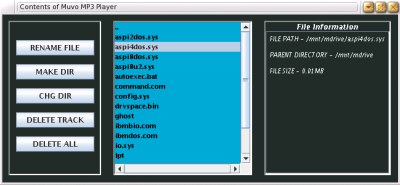3.8 - View the Contents of the MP3 Player
The files maybe copied to the player because MuVOn said they
were but it's going to be important to check and see the contents of
the player generally. It is possible to see the contents by watching
the animated blue screen in MuVOn's main window but this is only for
cursory inspection. Instead, click the screen to open the detail
window, as shown below.
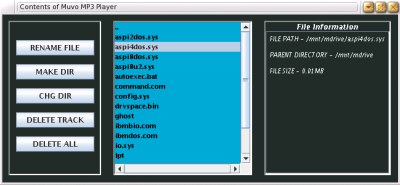
This window displays the contents of the player (well its designated
mounted directory as technically it can point to anywhere required).
A Few things about the Details window:
- Double clicking the .. entry will move the destination
directory to the player's parent directory.
- Double clicking a sub-directory of the player will make
this sub-directory the file destination.
- Selecting a file in the list will display its details in
the right pane of the window. If the file is an mp3 file then any
information from its ID3 tag will displayed too.
- The buttons are pretty self-explanatory so I will not waste
space explaining them!